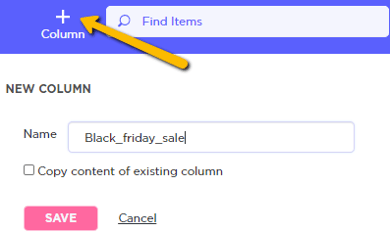How can I make custom edits to my feed?
This article will explain you how to create actions and filters in your feed.
There are many ways to edit and manipulate the feed with the help of Effortless Marketing. You can find the Actions in each column in your feed.
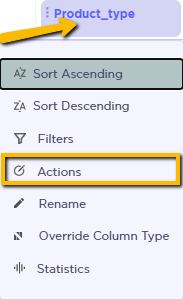
- Save – Apply the chosen action
- Clear – Delete applied action
- Cancel – Discard current action (previously applied actions will not be affected)
Removing an action - Specific actions can be deleted from the action list. Click the “x” sign on the right side of the specific action, and then “Save”.
Combining Actions - You can combine actions by clicking on “+ Action”;
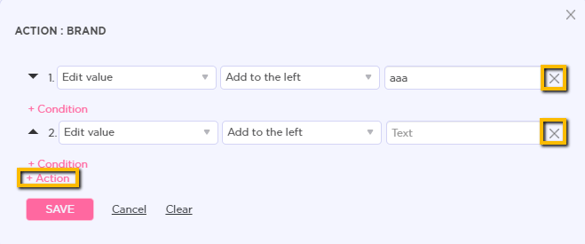
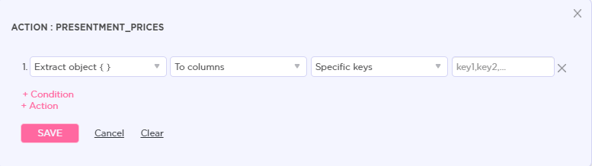
NOTE: It is important to remember - Actions by order and before filters. Both of them occur Left to right.
Adding Conditions
You can condition each action, so the action is applied only when there a certain condition.
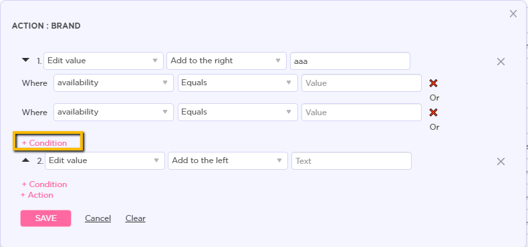
Filters
You can filter the feed according to specific filters:
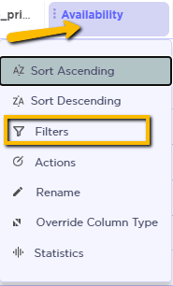
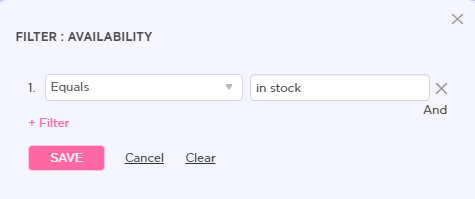
Adding column
You can add new columns to your feed: