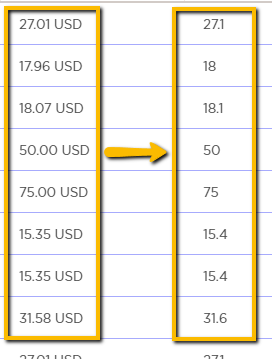This article will present the available mathematical actions in EM
Before you begin
Make sure the column type is set to Number (click this link to learn how).
Math Actions for Numerical columns
Math
Create mathematical actions such as addition, subtraction, multiplication, or division with numerical values within the same column or write an Expression to calculate across columns.
To create a simple calculation:
- Choose your preferred action.
- Write a value and save.
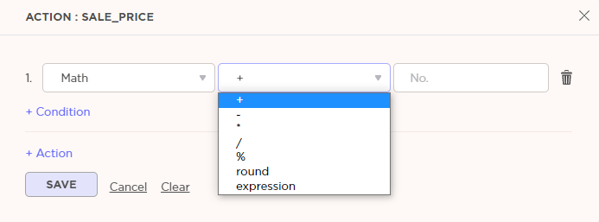
Expression
Expression allows us to create calculations across columns or combine values in one column and write any mathematical equations of our choosing.
To write an expression:
- Go to Math.
- Choose “Expression”.
- Enter the mathematical expression you want to have – when choosing a column to take information from, surround the column name with curly brackets {___}.
- Make sure to write the column name exactly like in your feed heading (to have the exact name, choose “Copy Script Column Name” from the drop-down menu, and paste it into the brackets).
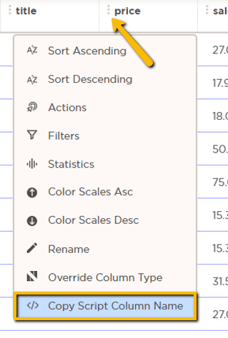
Example:
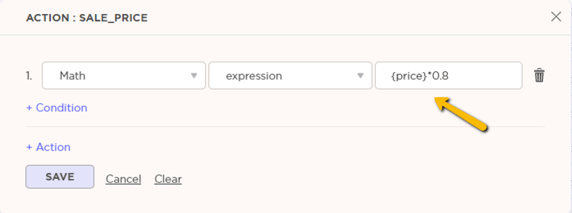
NOTE: If you change the field name, use the ORIGINAL FIELD NAME before the change in the expression.
Round
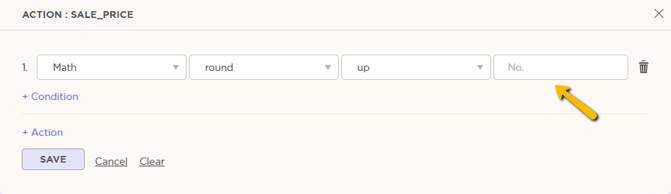
This function allows you to round up numbers.
To round up the entire numbers to the nearest round number, choose “0.5”:
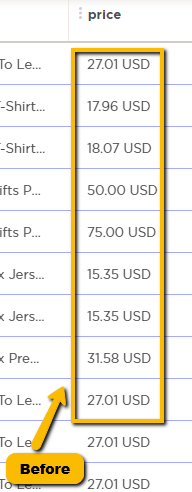
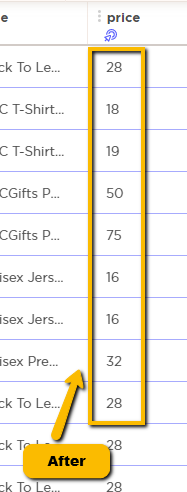
To round up the first number that comes after the decimal point, choose “1”: