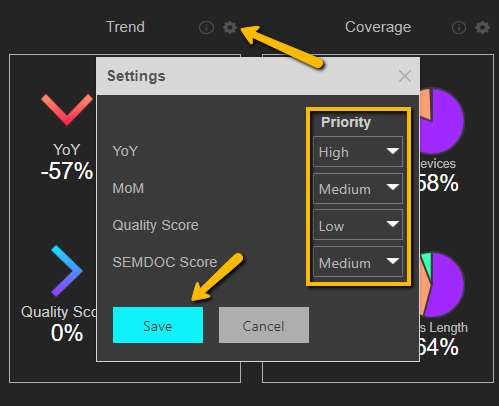How can I set priorities for Overview and Campaigns sections in SEMdoc?
This article will show you how to set priorities for different sections in SEMdoc Overview and Campaigns
The priority of each section in the Overview and Campaigns tabs can be modified by clicking the settings icon  . The modifications should be made according to each value's relevance to the account.
. The modifications should be made according to each value's relevance to the account.
After adjusting the priorities, click "save" and the dashboard will re-calculate the data presented.