- Help Center
- Feeditor
- Editing a feed
How do I change my column name? (Feeditor)
This article will explain how to rename your columns in the feed
In order to change your column name, click on the drop-down menu in the specific column you wish to change, and click Rename:
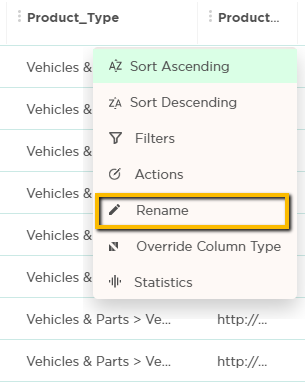
Edit the name and Save:
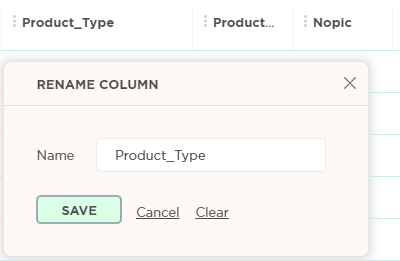
NOTE: If you wish to include this column in a Dynamic Search Campaign, make sure to use the original name the column had when you uploaded the feed to Adcore.
