How do I import Google Merchant statuses to my feed?
With Enrich > Google merchant data, you can import your product status statistics from Google Merchant Center.
You can pull the Google merchant product statistics into your feed by following these steps:
Click Enrich > Google merchant data > "CONNECT MERCHANT ACCOUNT"
(it will send you to the merchant's connection tab)
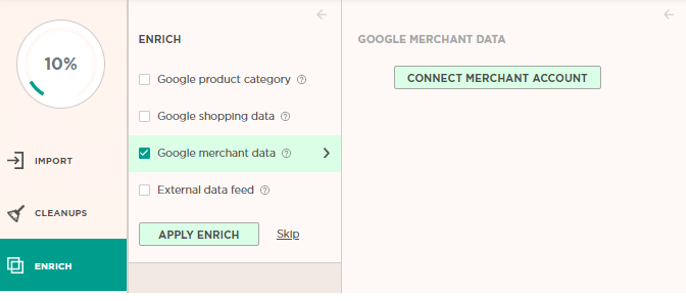
Go back to Feeditor, pick your account name, enter the item id (the unique identifier of the item), and choose the data feed from which to pull statistics.
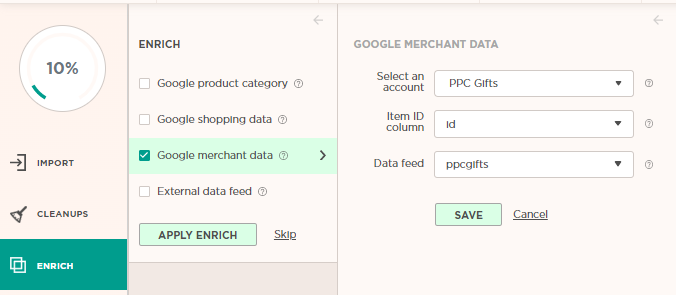
The statuses will appear in your feed as new columns.