How do I rename a column? (Feeditor)
This article will show you how to change the name of a column and what to avoid when doing so
If you wish to change a column`s name, simply click on the three circles icon next to the column`s headline > Rename > Save
next to the column`s headline > Rename > Save
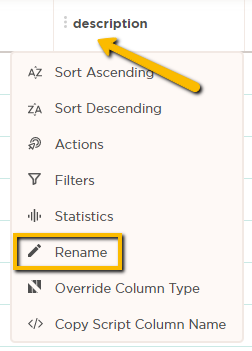
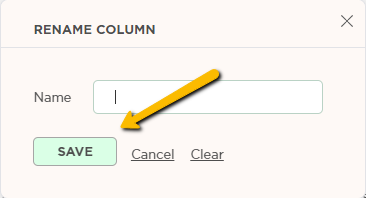
Note: When renaming a column, it is important not to give it a name previously used by another column, as this will cause problems in your feed.
For example: changing the name of a column from "description" to "description_old", then naming another column "description" will lead to problems in feed.