How do I set a feed alert?
This is how you can receive an alert in case your feed is unavailable.
Under the Monitor tab, Go to Alerts and select Feed:
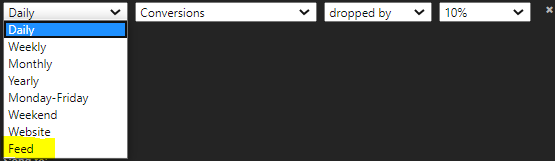
Insert the feed URL and select the type of alert you wish to receive:
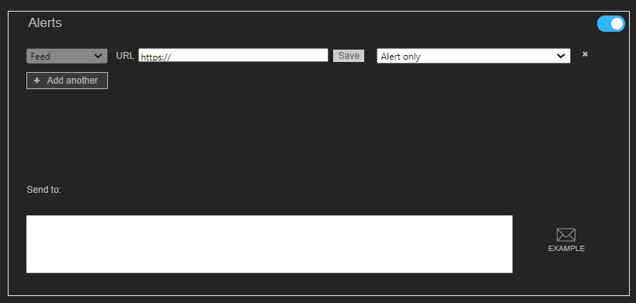
Alert Only - You will receive an email notification in case the feed is down.
Alert and pause Shopping campaigns - You will receive an email notification in case the feed is down, and the Shopping campaigns that are directing to that feed will be paused.