This article will explain how to activate the Reports Center
From the Reports tab, you have 4 different options for account level automated reports.
In order to activate them, click on the upper-right switch that will turn the light to orange and insert your settings.
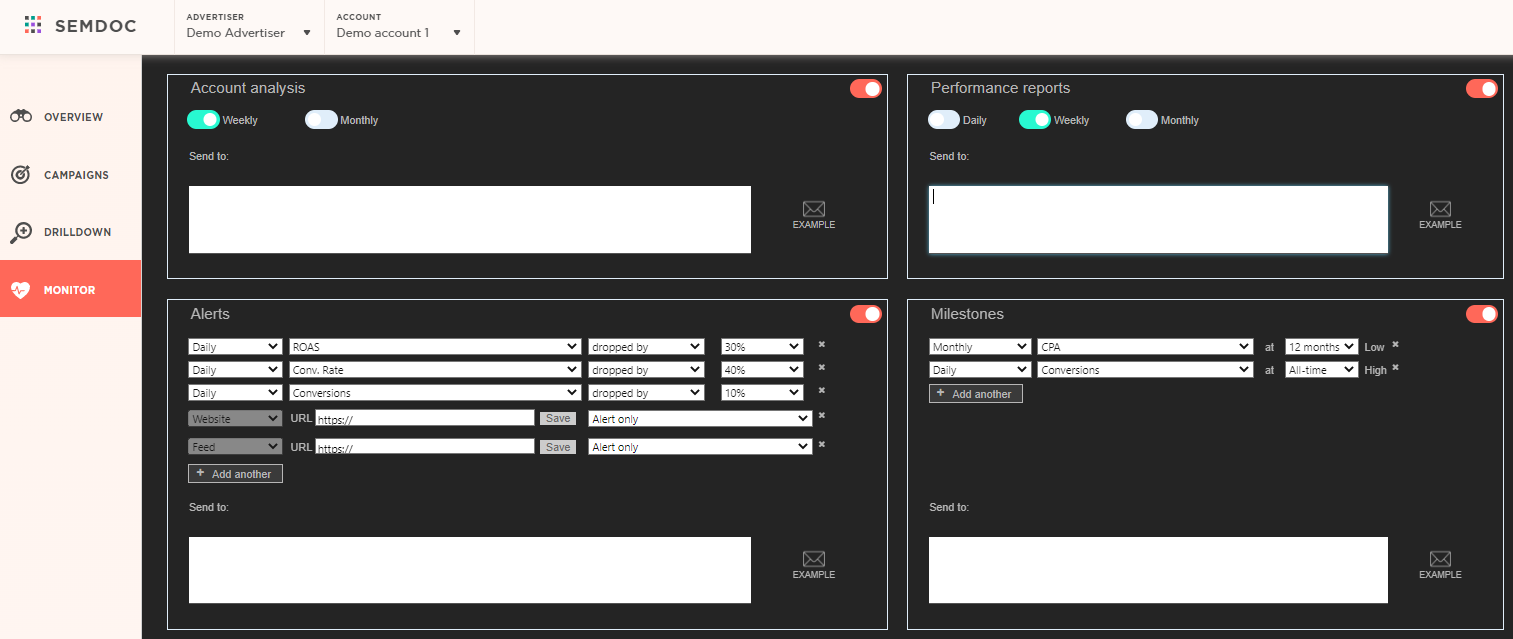
Account analysis - You will receive a random component from our Overview dashboard on a weekly/monthly basis, by your choosing.
Performance reports - This report will show you the account's KPIs, Conversions & CPA trends, and the account's metrics summary.
Alerts - Set the scenario you wish to be alerted for and stay updated in case any unusual/unwanted changes occur in the account.
Milestones - Created in order to communicate your client good news. Set the scenario you wish to celebrate and include your clients in the email list.
NOTE: The "Example" located on the bottom left of each report will showcase the report's format. The view cannot be customized.
