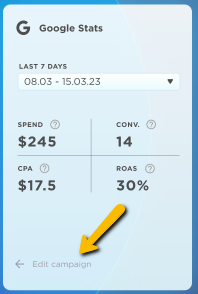How to create a Pmax campaign with Effortless Feed
In this article, you will learn how to export your feed to Google Ads and automatically create a Pmax campaign.
To export your Effortless Feed generated feed to Google Ads and automatically create a Pmax campaign, first accept Google's disclaimer
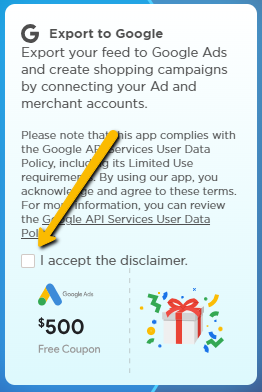
Next, select to continue with an existing Google account or create a new Google Ads account
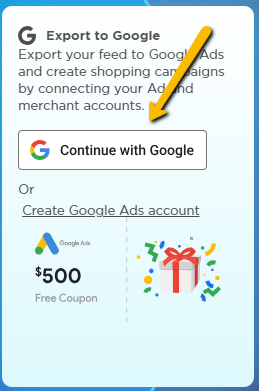
After connecting a Google account, select the relevant Google Ads and Google Merchant Center accounts. Make sure the accounts are linked.
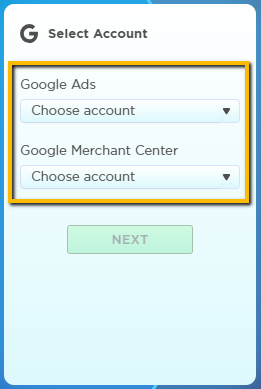
Set up your campaign > click "Create campaign"
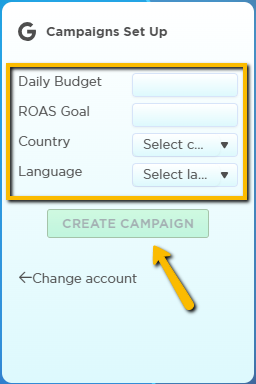
The campaign is now live and can be viewed from your Google Ads account.
You can go back and edit the campaign from within the app by clicking "Edit campaign"