How to create Performance Max campaigns using EM
This article will teach you how to create P-Max campaigns using the Effortless Marketing app
To create Performance Max campaigns in the Effortless Marketing app
- Click on Campaigns tab >
- Select the Merchant Center account that has the products you want to advertise, daily budget and ROAS goal >
- Click Update campaign
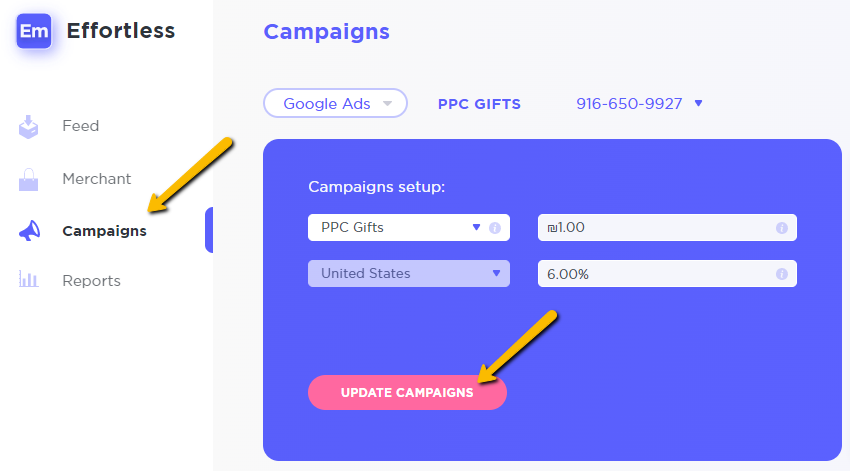
Note: P-Max campaign will only work if the Google Merchant account selected is linked to the Google Ads account.
Click here to learn how to link Merchant Center and Google Ads accounts.