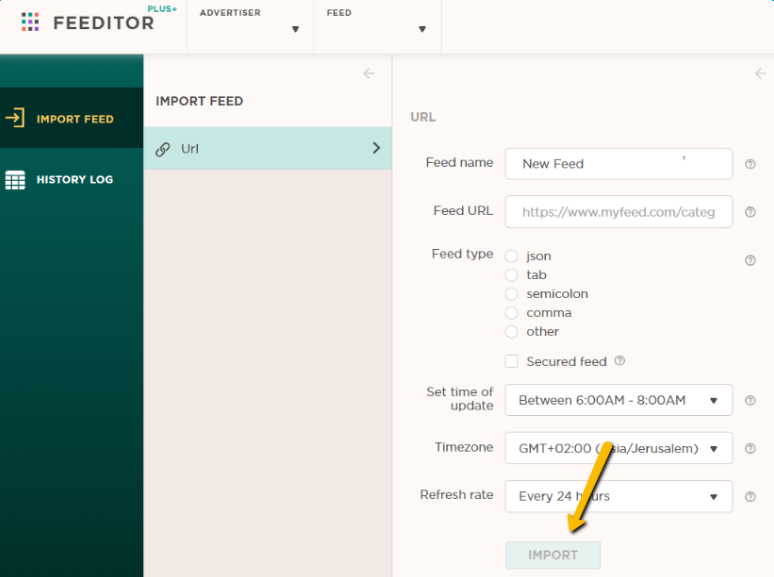This article will show you how to add a new feed to Feeditor Plus+
To import a feed to Feeditor plus+, click “Import feed” on the left manu.
Enter your feed`s details - name and feed URL, and choose the relevant feed type
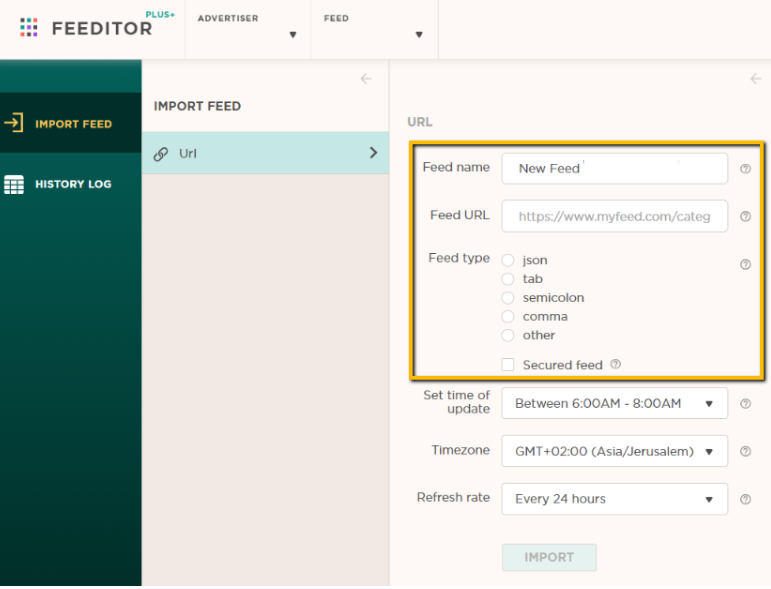
Then, set an update schedule.
To do so, select a time slot and timezone for when you want the feed to be updated to Feeditor Plus+, and choose a refresh rate of every 24 hours or every 12 hours.
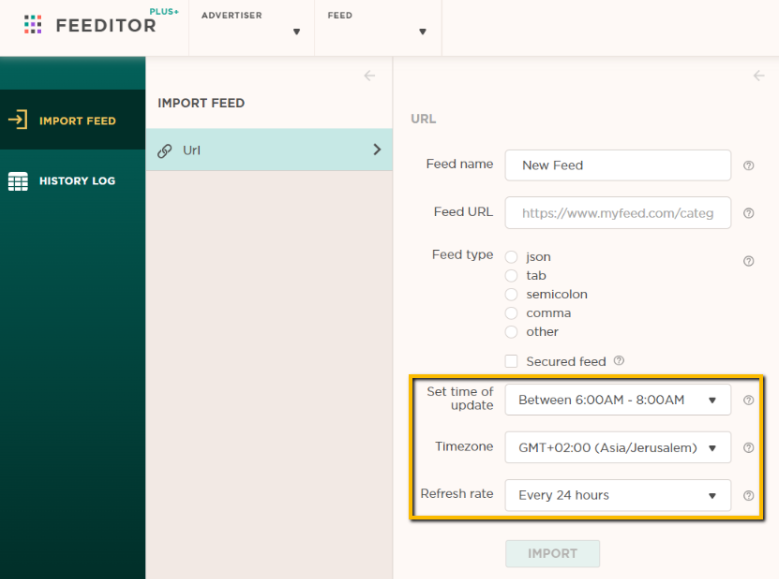
Click “Import” to upload the feed to Feeditor Plus+