How to use dynamic keywords match type in campaign creation?
The following article details the actions you should take in case you want to use the same keyword but with a different match type in each ad group.
Step 1: Begin working on "Feeditor":
Select the feed version you would like to use as your data source for the campaign.
Add a new column - "match_type" - and save:
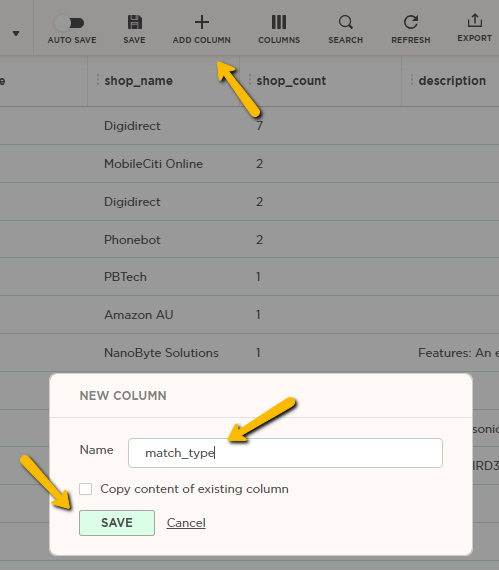
2. Create the following actions on the "match_type" column:

Insert the match types you would like to use in your campaign.
Note: You have to write the match types in this exact format:
EXACT
PHRASE
BROAD

Step 2: Continue to build your campaign in the "keywords" tab on Views:
1. Click on +keyword button so start building your campaign.
2. Fill in all the fields.
3. For Ad Group, make sure to add a dynamic value using the "match_type" column as below.
3. For keywords, in "Match Type", choose "Dynamic {match_type}" and save.
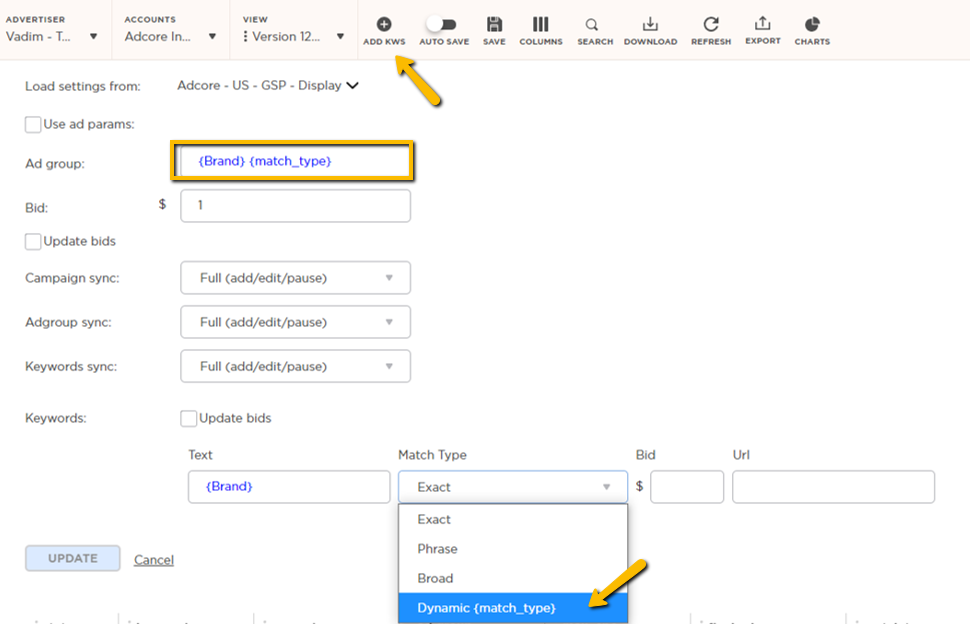
Finish creating your campaign in the "Ads" tab as usual.