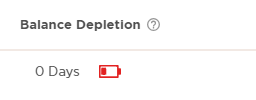Media Blast: Cockpit tab
This article will explain the various actions and functionalities available to you within the Cockpit tab
Upon logging in to your Media Blast account for the first time, you will immediately notice that the funds you have added are already available in your wallet.
Your next step will be to create an account by clicking the button

Choose media, account name, currency and time zone > click "Create account".
Click "Add balance" or "Decrease balance" to adjust the available budget for the account. By clicking "Add balance" you top up your account based on money currently in your wallet (you cannot add more than you currently have in your wallet). "Decrease balance" will reduce funds from the account balance and add it back to your wallet.
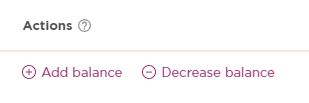
"Balance depletion" indicates how long your budget is expected to last, showing the number of days remaining.