How do I exit my feed view and return to my original feed?
This article will show you have to return to the original source feed
If you wish to return to the original source feed, Clear the version you are currently on from versions:
Click on the three dots > choose Clear:
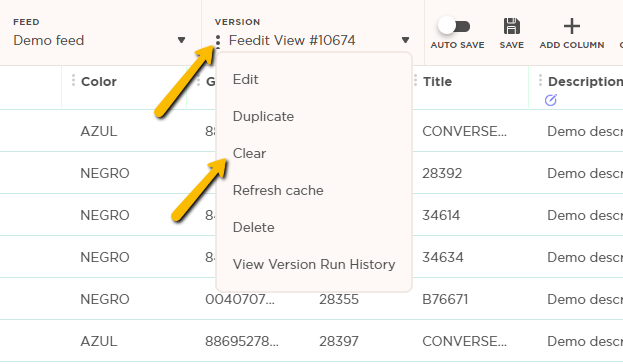
This will get you back to your original source feed.