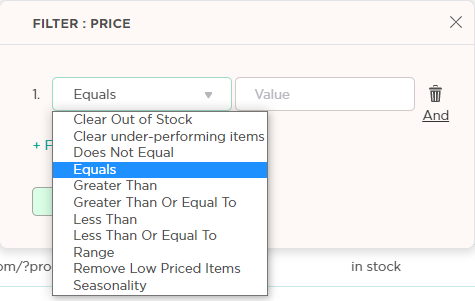What are the different filter types? (Feeditor)
In this article you will find the different types of filters available in Feeditor
Filters are available in many sections.
You could filter your data in the Campaigns, Ad Groups, Ads, Keywords, Search Terms and in Feeditor, the feed editing tool.
Filters available for Text Columns
- Equals or Does Not Equal - Enter an exact value to be included or excluded.
- Does Not Contain- Enter a value in a phrase.
- Value List - Enter bulk exact values.
- Length - Keep field with a certain limit of words or characters.
- Seasonality - Seasonal monthly range. For example, filter items between May- November (Or the opposite – hide items between those months).
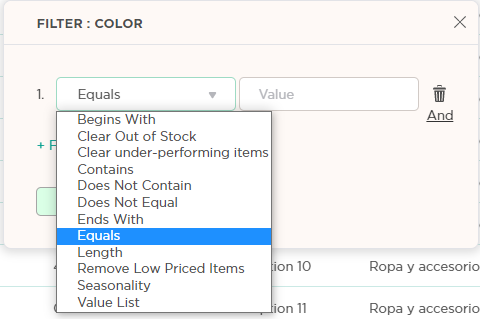
Filters available for Numerical Columns
- Equals or Does Not Equal - Enter an exact value to be included or excluded.
- Seasonality - Seasonal monthly range. For example, filter items between May- November (Or the opposite – hide items between those months).
- Range – include only a certain range of numbers; insert numbers to include as 0-100 OR separated by a comma: 1,3,5,6.