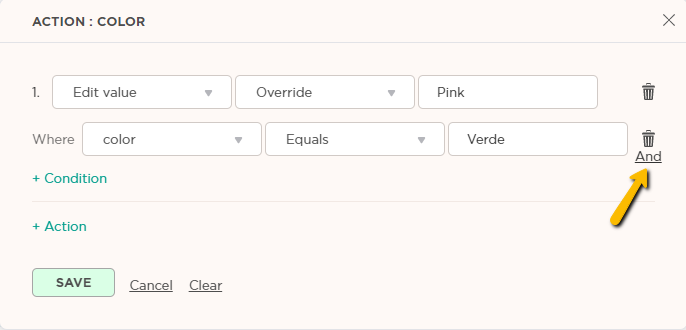This how you can apply conditions in Feeditor, in order to edit specific items.
You can add conditions in each action so that the action will only take place when the condition is met.
For example: You need to change the item's color in your feed from VERDE to Pink.
Set an action of Edit Value> Override > Pink, Only where Color > Equals > VERDE.
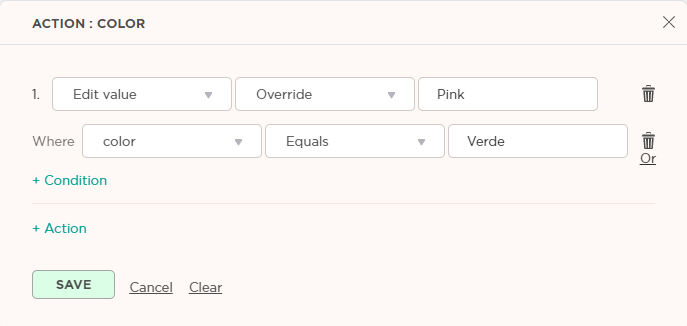
If you wish to apply more than a single condition, change the condition settings from Or to And and add another condition.