This is how you can download a feed and convert it to an Excel file
There 2 options that allow opening your feed in Excel:
The first option: You can download your feed by exporting a CSV file URL and opening it in Excel.
- Export > Get Link > Choose a CSV format > Click on Copy, and paste the link into any browser.

- Right click your mouse and press “save as”;
- Give your file a desired name and save it with “.CSV” ending ;
- Open it as a regular excel sheet.
The second option: Copy past the URL of the feed as CSV, same as described in the first option.
Open Excel. Go to Data > From Web:
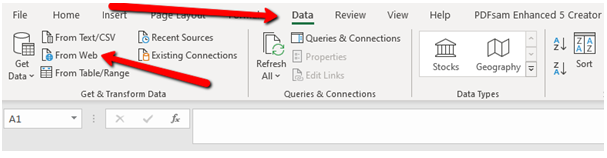
Drop your URL from Feeditor. Click Ok:
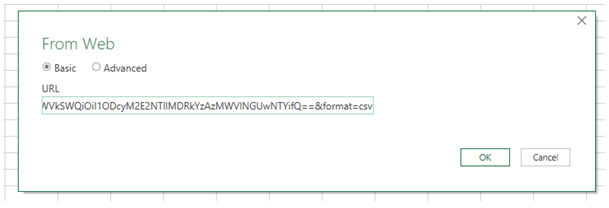
Choose Connect:
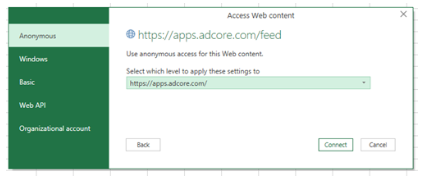
Wait while its connecting:
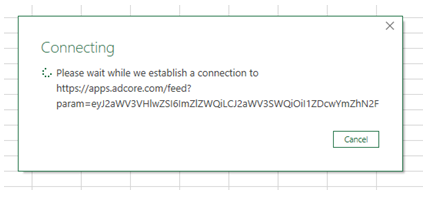
Click Load:
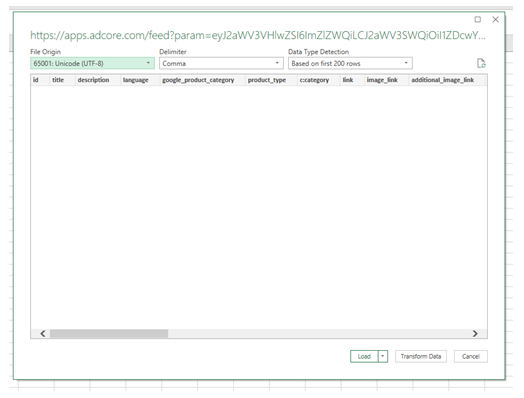
And your feed should open in the excel sheet.
