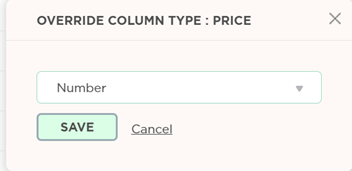How do I change the column type from Text to Number? (Feeditor)
This article will show you how to change column type from Text to Number (or vise versa), which will allow you a different set of actions
In the specific column you would like to change, open the drop-down menu and choose "Override Column Type":
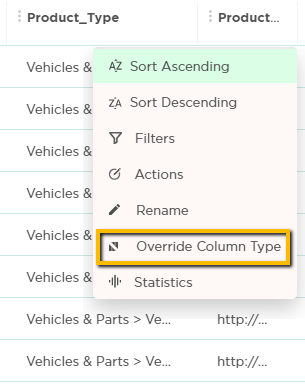
Select the column type you need and click "Save".