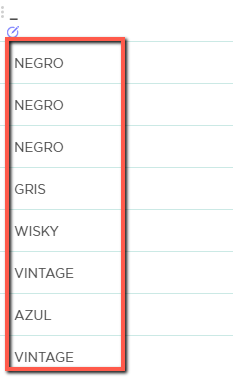How do I cut words or characters within my feed? (Feeditor)
These are the available actions in order to cut words or characters within your feed
If your feed contains long content, and it exceeds Google's characters count - you might need to trim it. Here are the actions you can apply:
Extract Characters
Use this action to extract specific characters from the text in the column.
Choose the position of the character from which you would like the count to begin and the number of consecutive characters (including spaces) you would like to keep in the text.
- Mark the checkbox “don’t cut words mid-string” if you don’t wish to cut whole words.
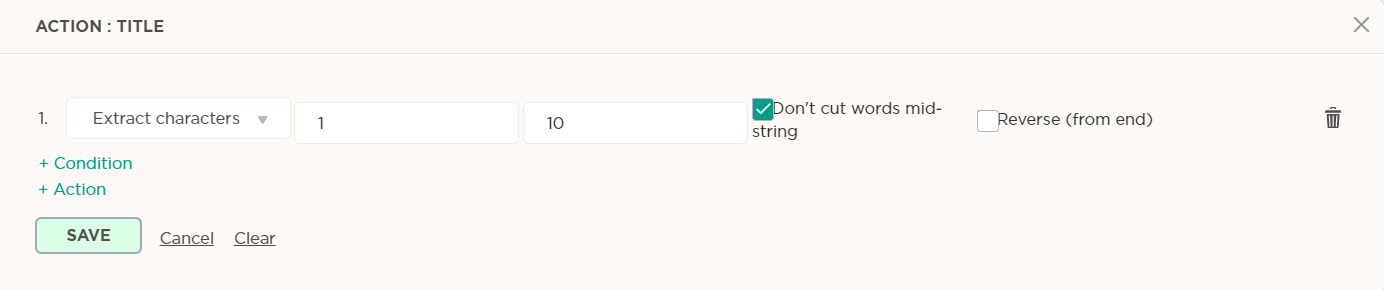
Extract Words
Use to action to extract specific words from within the phrase.
Choose the position of the word which you like to keep the text and the total amount of words, and the position (from Left/Right) you would like the action to count from.
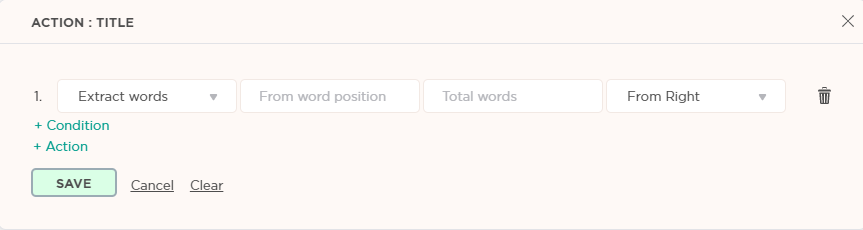
Example: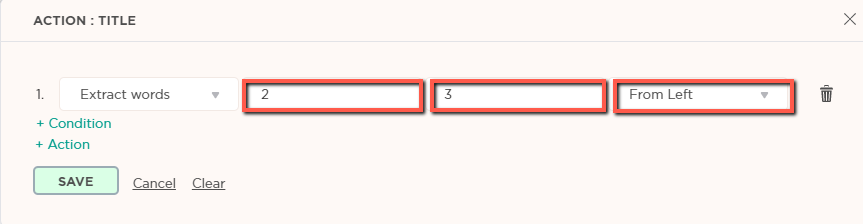
This action will keep 3 words, starting from the 2nd word from the left.
Extract Text
Use to action to extract certain words from a text by a delimiter and cell index position. The function will leave only the selected text, depending on the index position.
Enter your delimiter (space, >, / or any other symbol).
Chose the index place from which you'd like to start counting the delimiter’s position - Index, Last, from right or from left.
Give the delimiter position (the number of the delimiter from which you like to extract the word).
Example:
The delimiter here is a comma, we ask to keep the 2nd value from the left:
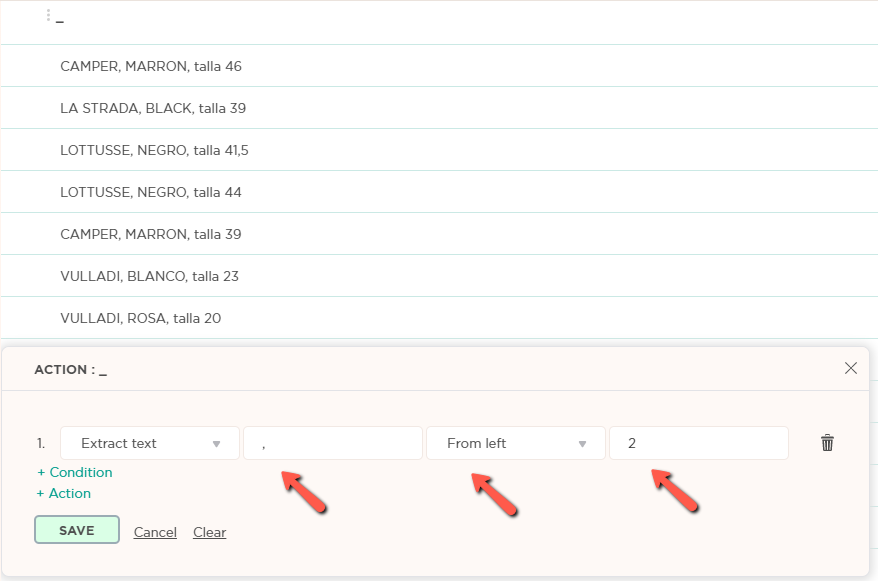
Result: