How do I delete a feed version from Feeditor?
This article will explain to you how to delete/remove a feed version from Feeditor
To delete a feed version, open the original feed it is based upon > version > choose the version that you'd like to delete:
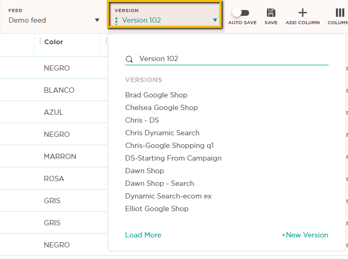
Click on the three dots and click Delete:
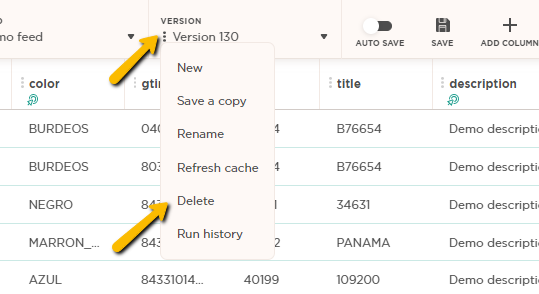
Click here to learn how to delete/remove a feed