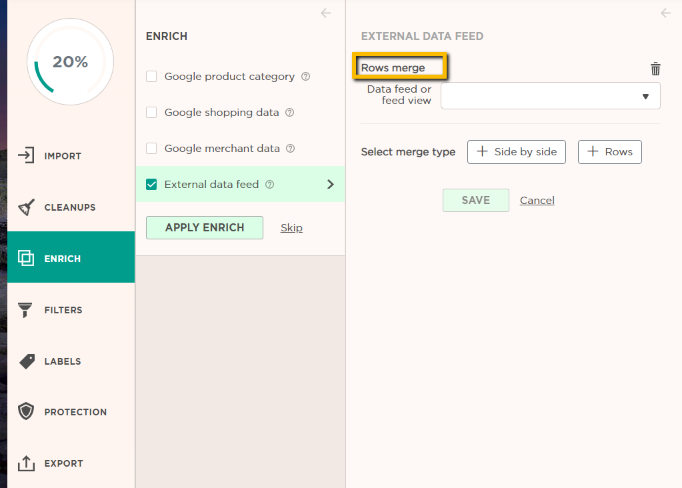How do I merge feeds?
With Enrich > external data feed, you could merge feeds in order to add new information or new items.
You can mash a feed with another feed/feed version (up to 5 different sources).
Open the feed/feed version you wish to add to, and click Enrich > External data feed:
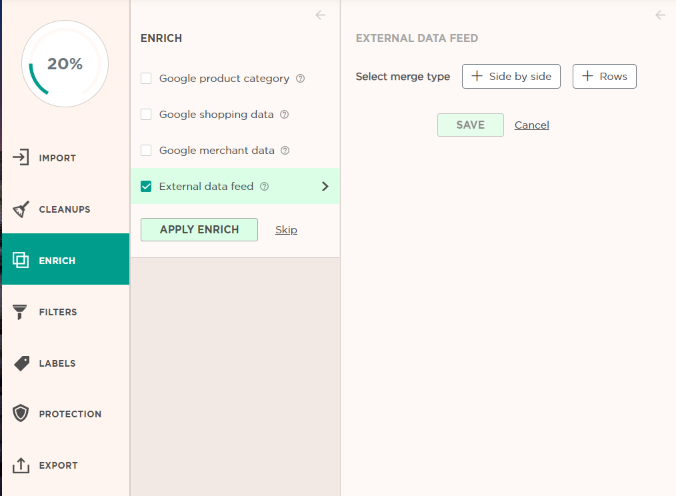
Possible merge types:
1. Side by side: This option will be used to add more information about products, that are split between 2 different feeds. There needs to be a common, unique value in both feeds for us to use as a reference for the merge (primary key – ID for example).
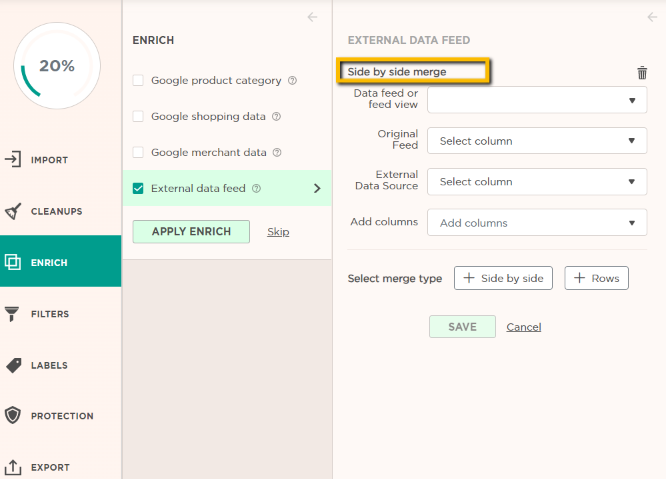
Additional columns will be added to the feed you are working on.
Select the feed you wish to merge.
Set your the common unique value of the current feed and the one that you wish to merge.
Then select which columns to add.
2. Rows: The feeds should have the same structure (identical columns) in order to add new products.
Select the feed you wish to import the new items from: