What is Feed Failover strategy?
Feed Failover strategy allows you to be alerted in case of unusual changes.
Set up in case you want to be alerted for unusual changes to the feed (decrease or increase).
You can also avoid online updates (avoid submitting a new version of the feed to your e-commerce platform).
The Feed Failover strategy can be set from the left toolbar under the Protection tab.
For advanced settings, go to the three dots next to the Version button > Edit > open Feed Failover strategy settings


Insert the scenario you wish to be alerted for and choose your suitable action. The actions available are:
- Alert only; you will receive an email notification
- Alert & Avoid online updates; e-mail notification and asking the e-com platform to rely on the last feed call.
- Avoid online updates; asking the e-com platform to rely on the last feed call.
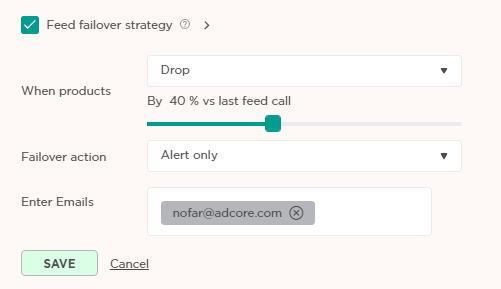
Insert your email address and click Save.