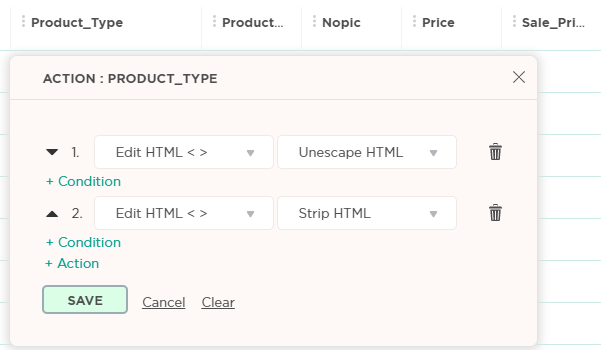Which action can clean symbols in the feed? (Feeditor)
This article will help you in case some of the content in your feed contains symbols such as %&<>;
To clean symbols from the Title and Description columns, go to the left toolbar:
choose Cleanups > Clear HTML > Apply Cleanup.
If you'd like to apply the cleanup on another column in the feed, do the following:
In the specific column containing the symbols, open the Actions from the drill-down menu:
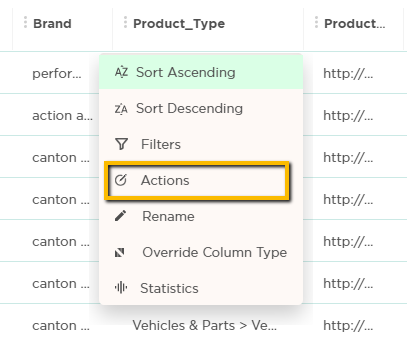
Select an action of Edit HTML > Strip HTML:
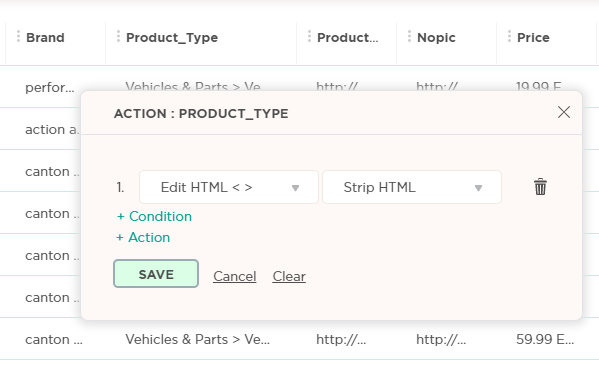
In case your feed contains JavaScript symbols, use first the action of Unescape HTML:
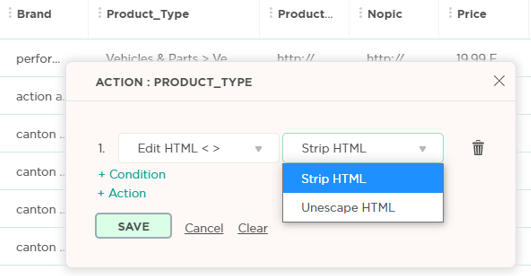
Now you can add another action of Strip HTML > Save: