This article will teach you how to update your goals in your performance report
Goals can be inserted manually, or updated as Avg of the historical data of the account.
Opening the Analyze dashboard will calculate the Avg. of the lifetime data of the account, and the reports will be updated by it as well.
If you wish to insert your goals manually, you can do it from the Analyze dashboard, under KPIs settings:
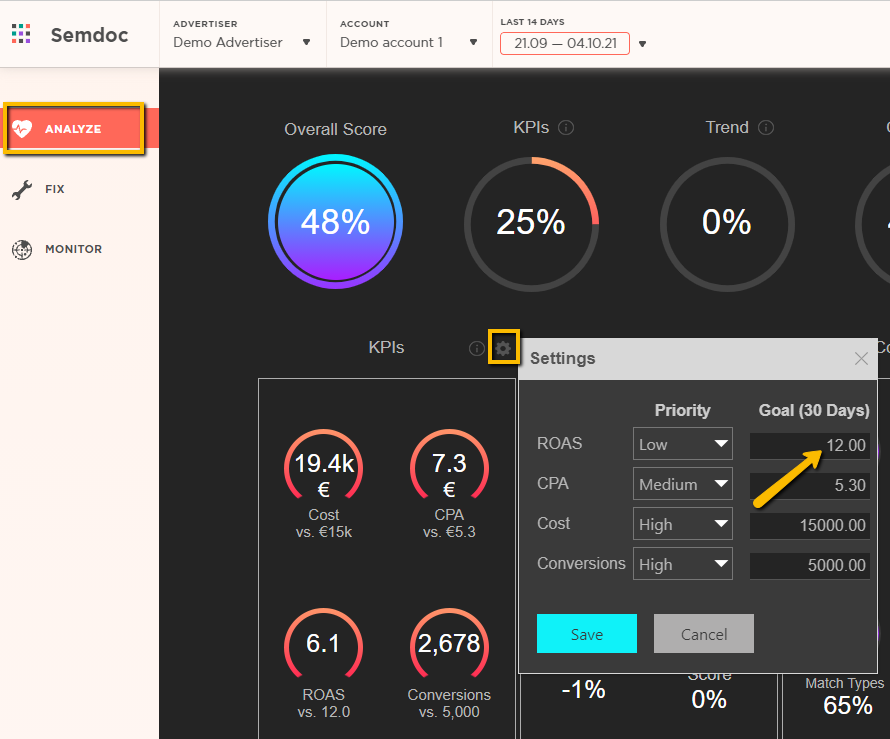
Or via Fix tab:
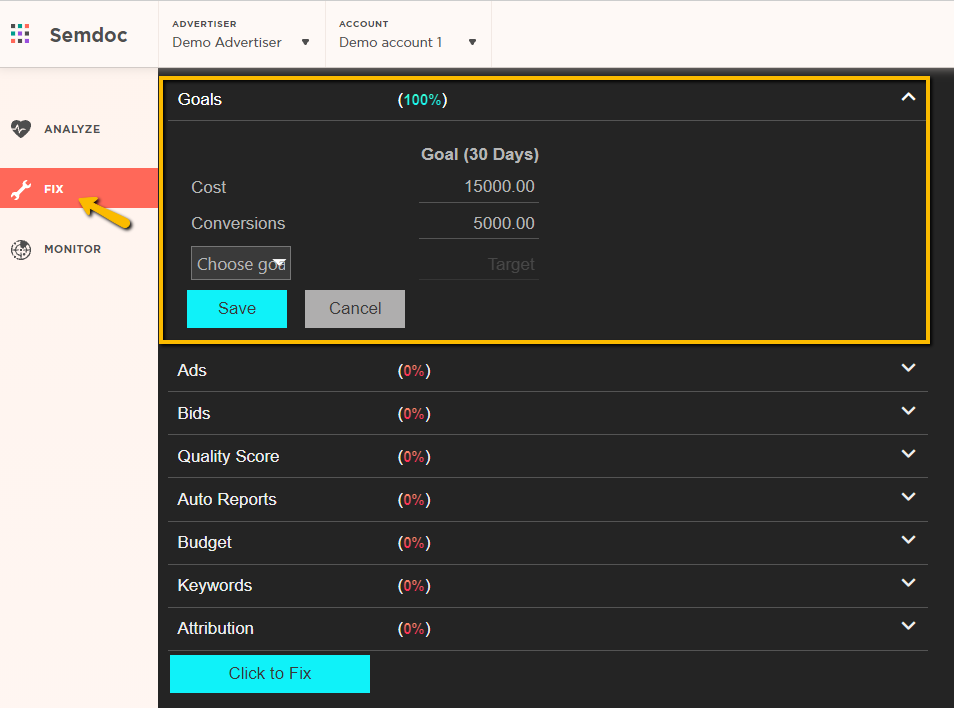
Once goals are updated, the reports will present the correct value.
