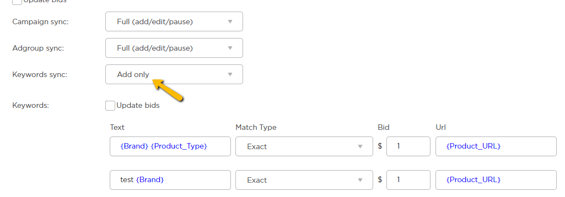This article will explain about the different Sync types available in Adcore
When setting up your campaign, you can choose between Full/Partial sync type on your Campaign, Ad groups, Ads and Keywords.
What do the sync types mean?
Full (add/edit/pause) - All information will be based on the feed alone and any changes to the campaign via Google Ads will be overrun.
Add only - Only newly created items from the feed will be added, items that no longer exist in the feed will not be paused.
Full (ignore manual changes)- default -Only system changes will be synced(available only for Microsoft Ad)
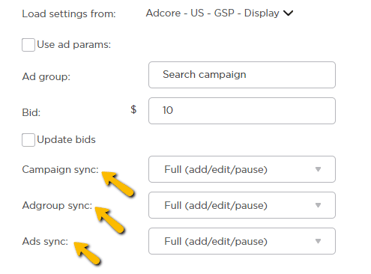
NOTE: The recommendation is to stay on “Full” sync type for campaigns, ad groups and ads, while for Keywords we recommend “Partial” sync type. This will allow manual keywords optimization for an account manager.