What can I find on Alerter's left menu?
This article will help you get familiar with Alerter`s left menu tabs
Using the left menu, you can navigate between the different tabs to set your preferences, review scan results or read about policy guides and best practices for different advertising platforms.
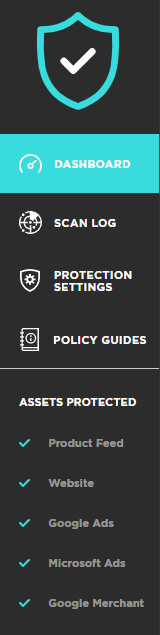
Dashboard - offers overview of scanning status and allows you to execute new scans
Scan Log - presents scan results, with detailed status for every scanned digital asset
Protection Settings - allows you to set the type of notification you want to receive for different digital assets (email, app or none)
Policy Guides - contains articles with guidelines and best practices for different advertising platforms such as Google, Microsoft or Facebook
Assets Protected - a preview of your protected digital assets. Clicking this will prompt the protection settings box where you can set your protections and add digital assets by clicking Manage Assets