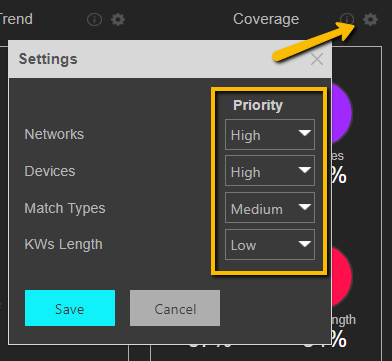What does the Coverage section in the Overview tab mean?
This article will explain the components of the Coverage section in SEMdoc Overview dashboard
Coverage displays the potential opportunities for the account's growth.
Each category is clickable and will display your conversions distribution vs. the industry standard.
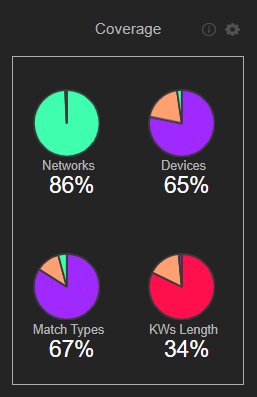
For example, Match Types will show your conversions distribution per match type (by numbers and %), and in the "Industry Benchmark" you can see the delta between the account's activity and the industry's standard.
Missed Conversions and CPA will indicate on potential number of conversions you could gain if you adjust to the industry standard with its potential CPA.
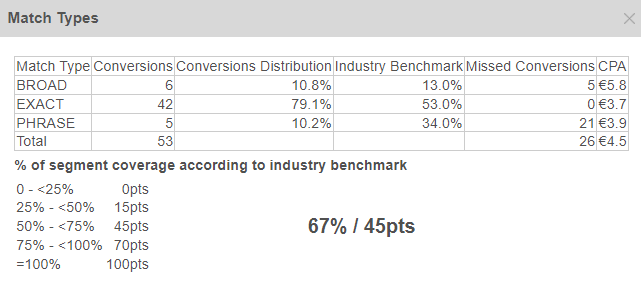
NOTE: These are general recommendations based on best practices, that are not fitted to a specific industry.
You can modify the priority of each section according to its relevance to the account by clicking the settings icon. After adjusting priority, click "save" and the dashboard will re-calculate the data presented