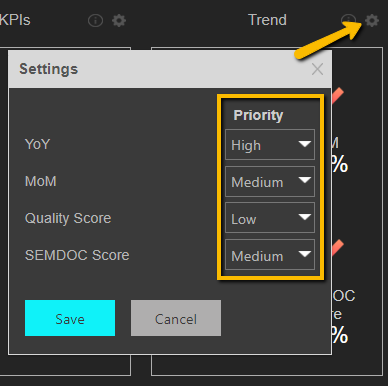What does the Trend section in the Overview tab mean?
This article will explain the Trend section in SEMdoc Overview dashboard
The Trend section is directed to the account's trend of conversions over time:
YoY- Changes in conversions year over year.
MoM - Changes in conversions month over month.
Quality score - Changes made to your Google Ads quality score. 0% means no changes.
SEMDOC Score - Changes to your SEMdoc score.
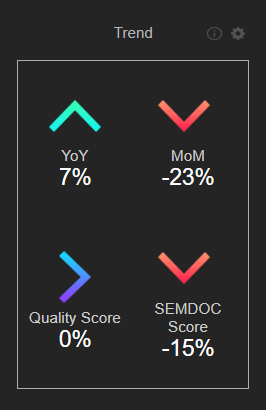
NOTE: You can modify the priority of each section according to its relevance to the account by clicking the settings icon. After adjusting priority, click "save" and the dashboard will re-calculate the data presented