What is the correct usage of Ad Params?
This is how you can use Ad Params when setting up your Ad
When building your campaign, check the box of Use ad params:
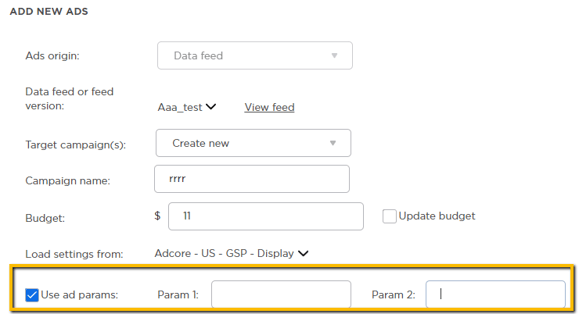
The value that can be defined as an ad param must be numerical or a combination of number and currency. Using ad params means that they will dynamically update in the ad, without creating a new one.
The correct format of ad params is {param1: }.
For example, we wish to use Price as ad param. Place it in the following way, with curly brackets:
 When including the Ad Param in the Ad itself, insert it in the following way of {param1: }:
When including the Ad Param in the Ad itself, insert it in the following way of {param1: }:
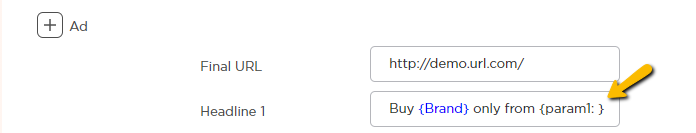
NOTE: The wrong way of using ad params would be to include the {Price} as ad param and also as a dynamic value in your ad, such as:
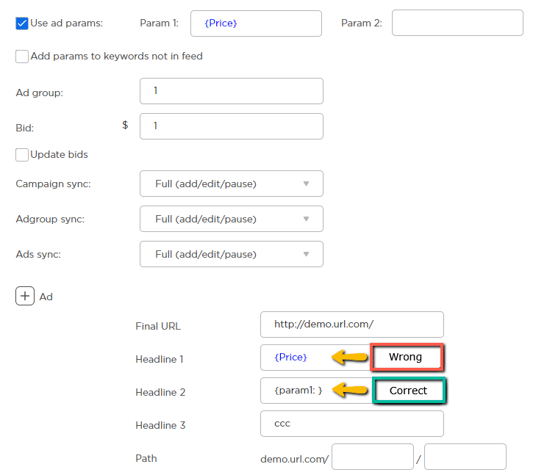
FYI: If you want to use params for Microsoft bing, you should write it this way>
{param1}, and not as described above > {param1: }.
To learn more about ad params: https://developers.google.com/adwords/scripts/docs/features/ad-params
Ad param formats: https://developers.google.com/adwords/api/docs/reference/v201809/AdParamService.AdParam