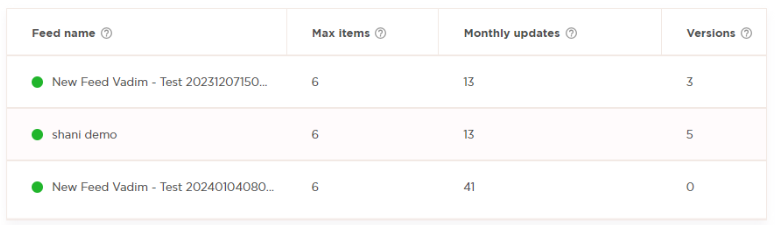What is the History log in Feeditor Plus+?
This article will explain what the History log in Feeditor Plus does
Once you have imported your feed to Feeditor Plus+ and set an update schedule, you can view all your feeds from the “History log” tab.
Click “History log” on the left menu >
There, you will be able to see your feeds` status and usage.
Select the time period you wish to view, relevant feed status, or search for a specific feed
View the relevant data of your feeds, including the number of feeds in Feeditor Plus, the total number of items, and the number of edited versions.
In the table, you can easily access specific information about each feed, such as the frequency of monthly updates and the number of versions available.