How can I change the price format? (Feeditor)
This article will show you how to change the price format in your feed
Head over the Price column in your feed and open the Price actions:
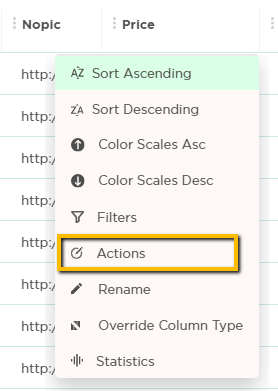
Select an action of Number format.
Choose the format that you want. If you choose a format that contains a currency sign, insert the right currency (start with space):
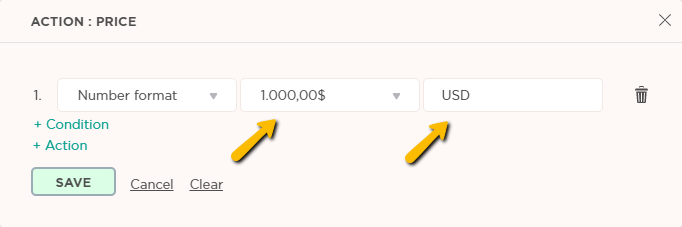
Save the action.
NOTE: If you can't find the Number format action, you might need to override your column type from Text to Number.